Based on feedback and requests received from our clients – we have developed a new feature in our Culture Counts survey platform – to allow for questions to be made compulsory if necessary.
Until now, respondents have been able to skip questions they feel do not apply to them, or they do not feel comfortable answering. We still recommend keeping as many questions as possible non-compulsory as we find that the overall response rate and validity of responses can be better if respondents have the option to skip when desired.
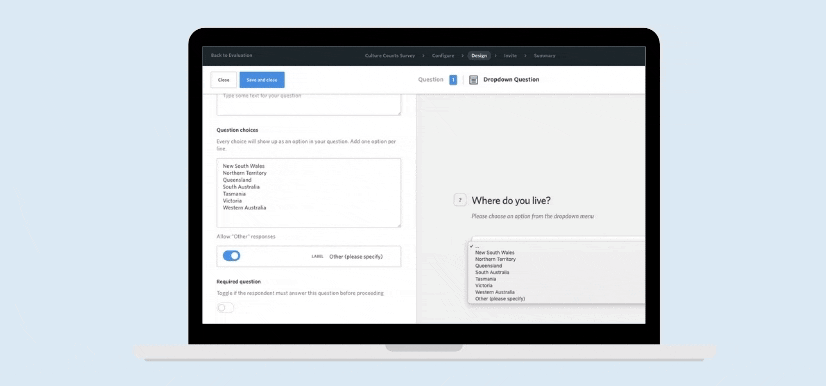
To be compulsory or non-compulsory? That is the question!
By making the majority of questions in your survey mandatory, it can lead to frustration and increase the likelihood of respondents abandoning the survey altogether. Additionally, the quality of responses may be compromised if compulsory questions do not include suitable options.
We understand that it may feel tempting to make questions compulsory in your survey as the data you are collecting is very helpful to your organisation. However, it’s important to consider the overall survey design and to create a positive experience for the respondent when designing a survey to ensure you are getting the valuable data you need.
Compulsory question dos and don’ts
If you do require to make a question compulsory, here are some things to consider to assist with creating the best survey experience possible for your respondents:
1. Multiple choice and dropdown questions
Ensure you include an alternative option when making multiple choice and dropdown questions compulsory such as ‘Prefer not to say’, ‘None of the above’, ‘N/A’, ‘Other’ and/or ‘I don’t know’.
This will help respondents to choose the most relevant answer for them. Not including an option like this in a compulsory question will run the risk of having respondents choose any answer to continue and in turn potentially skew the data.
2. Free text questions
Avoid making free text questions compulsory where possible. It’s a lot to ask of a respondent who is freely giving their time to make a short or long text answer compulsory.
3. Demographics
Consider very carefully whether you need to make a demographic question compulsory as some respondents may not feel comfortable providing that personal information. If you do, it’s very important to provide an option for ‘Prefer not to say’, ‘None of the above’ or ‘Other’.
4. Other question types
Avoid making questions compulsory where it’s not possible to provide an alternative option such as ‘Prefer not to say’. This applies to experience, email, number, yes/no, slider and dimension question types.
Instead, question instructions and the message option can be a useful tools in asking respondents to complete questions where possible and reminding them that the information they provide is important data for your organisation.
You might also like to include this on the introductory page of your survey, encouraging respondents to answer as many questions as they can.
How to use
In the question design page, you will now be able to select if a question will need to be answered by the respondent in order to continue with the remainder of the survey.
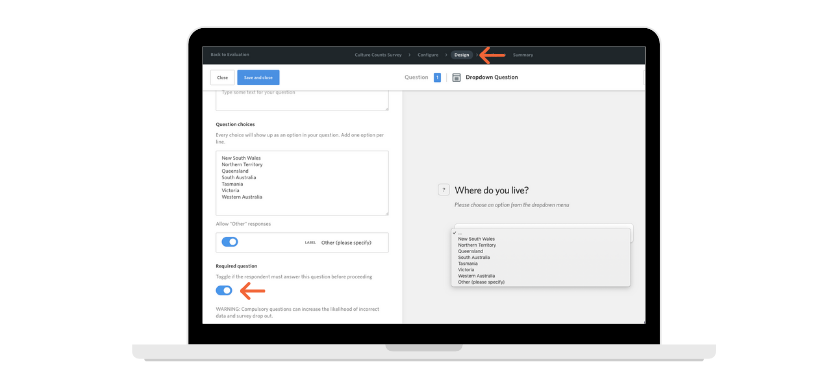
If you have any questions about compulsory questions, please don’t hesitate to get in touch with your Client Manager. We always welcome feedback on our products and services. Have you used this feature before? What did you think? Let us know – email support@marketing.staging.culturecounts.cc.







