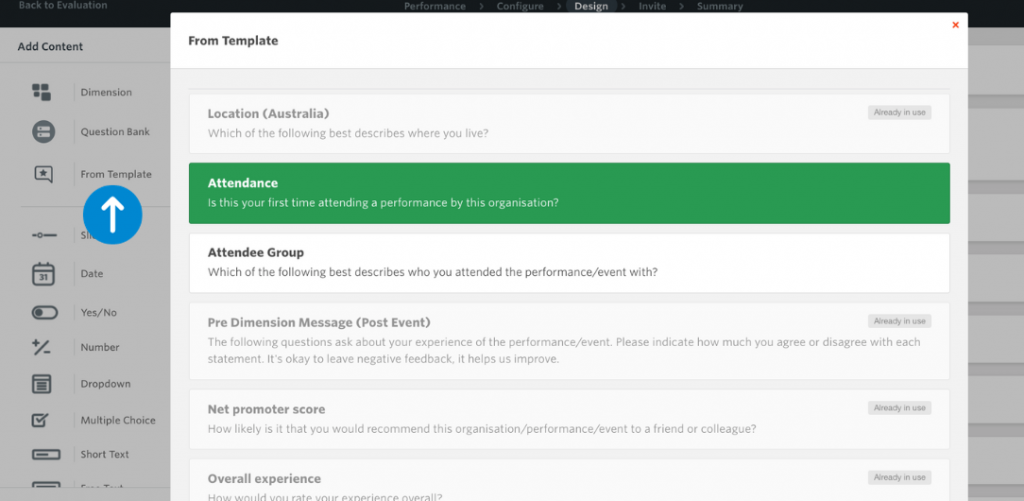Creating Evaluation Folders
It’s important to set up your evaluations and surveys correctly to ensure you are collecting data effectively and efficiently!
Evaluations are like folders and your surveys sit within these folders. With this, you can name and group your surveys in a way that makes sense, such as by activity type, program or year.
Log into the Culture Counts Evaluation Platform. In the Overview dashboard, scroll down the left menu and select New Evaluation.
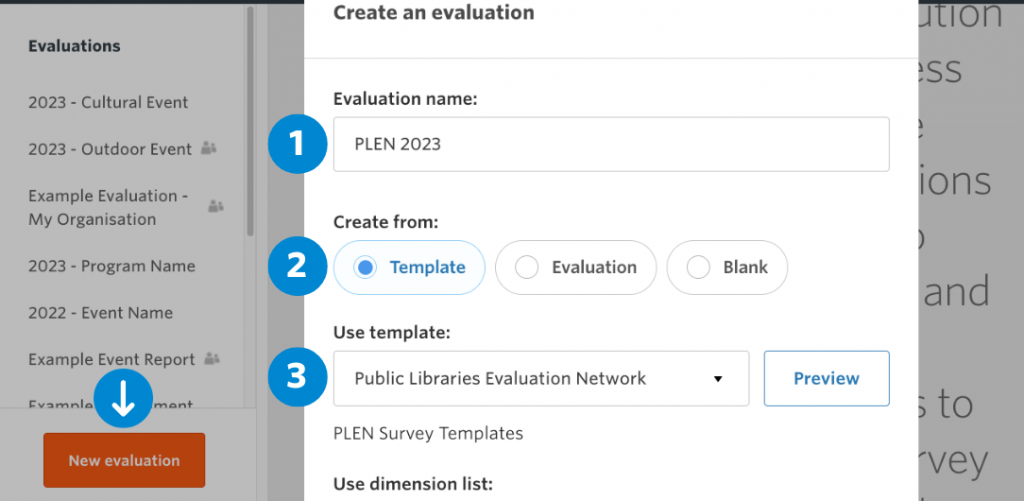
Select your evaluation template
A pop-up menu will appear. Type in your Evaluation name – we recommend using an evaluation name that makes sense to your organisation, such as PLEN Year. Choose Select from Template, select Public Libraries Evaluation Network and click Create Evaluation. All five PLEN template surveys will be generated in your dashboard, ready to collect data from your communities.
If any survey edits are required for the network as a whole, we will update the templates. This means that all members can access the latest versions in a consistent way via the template feature.
Edit your survey
When using a template survey, you can still add or remove questions to fit your requirements. Click here to find a list of the different question types. A benefit of the new template feature is that when building or editing your survey, you can choose to add content from the template. This will show you any questions from the original template that have been removed from the edited survey, so you can easily add them back in.