Design surveys
Designing a survey is the process of adding questions and content to your survey, depending on the information you would like to find out from your respondents.
You can access the Design page from within your evaluation at the top of the page in the platform. On the Design page you can add, modify or remove questions.
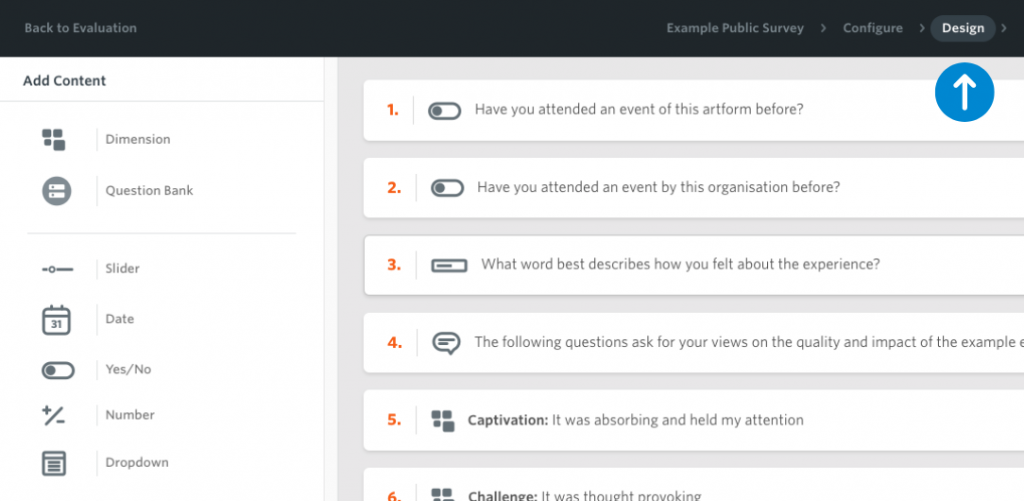
From here, you will add content by choosing from the list of question types in the left-hand column, you can add different question types including;
- your strategically-aligned dimension statements
- other commonly asked questions saved in the Question Bank
- custom questions using the various Question Types
Questions are added one-by-one, forming your questionnaire. There are also functions in the Design view that allow you to edit your survey, such as duplicating, reordering or removing questions.
Additional Resources
Was this helpful?
Let us know if you liked the post. That’s the only way we can improve.
