Exporting your survey questions
There are a number of options available to access your survey design outside of the platform. This can be a helpful way to share draft survey designs with your team or colleagues.
From the Culture Counts platform, you will automatically be directed to the Summary page. From here, click the Manage button on the right hand side.
A dropdown menu will appear, from here select Print survey questions:
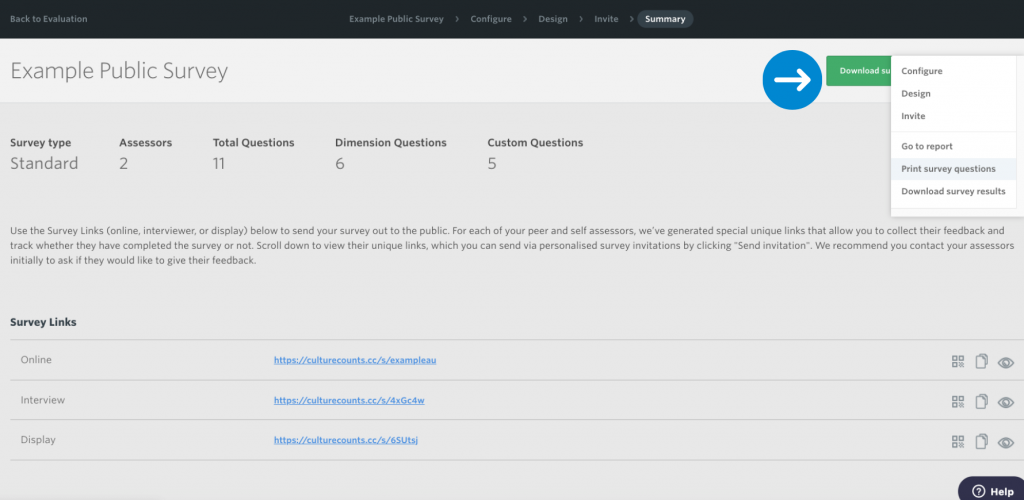
You will then be directed to a preview of your printed survey design, with a number of options to the right hand side of your browser.
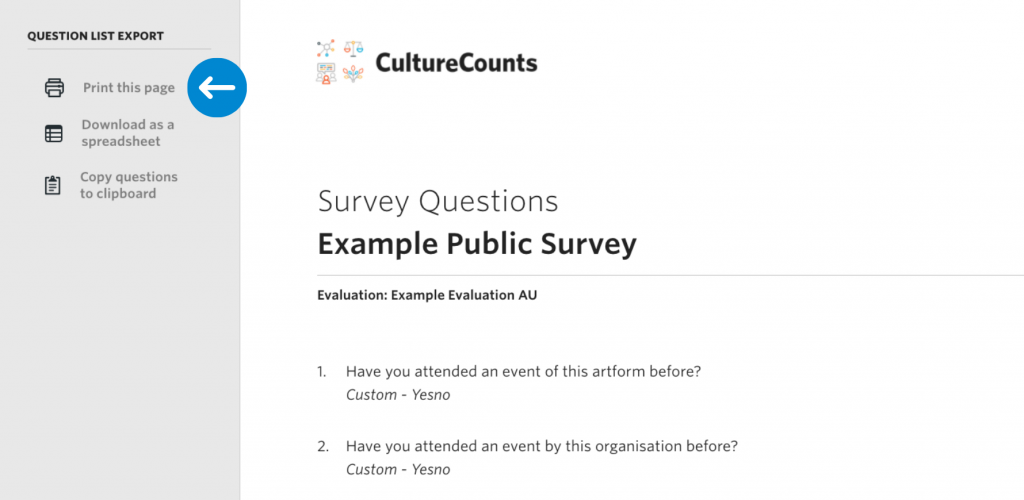
- Print this page
- Download as a spreadsheet will download your survey design as a .csv file which can be opened in Excel.
- Copy questions to clipboard will allow you to paste the questions into other text editing programs (such as Word).
Was this helpful?
Let us know if you liked the post. That’s the only way we can improve.
